Simcom’s SIM868 module is a complete Quad-Band GSM/GPRS module which combines GNSS (GPS/GLONASS/BDS) technology for satellite navigation. The compact design with LCC and LGA pads will significantly save both time and costs for customers to develop GNSS enabled applications. Featuring an industry-standard interface and GNSS function, it allows variable assets to be tracked seamlessly at any location and anytime with signal coverage.

Configure APN and run a basic Ping test
AT
//Checking SIM readiness
AT+CPIN?
//Checking registration status
AT+CREG?
AT+CGREG?
//Set phone functionality
AT+CFUN=1
//Enable error reporting
AT+CMEE=1
//Check any previous connection
AT+CGACT?
//Close any previous connection
AT+CIPSHUT
//Attach to network
AT+CGATT=1
//Setting up APN
AT+CSTT="netavo"
//Bring up Connection...
AT+CIICR
WAIT=3
//Get local IP address
AT+CIFSR
//Ping the server 8.8.8.8
AT+CIPPING=8.8.8.8
Once basic connectivity has been verified by using a Ping test as shown above, more complex actions can be carried out – for example, a HTTP request.
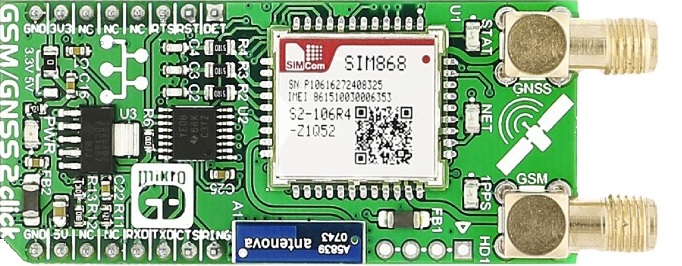
AT Commands for making a HTTP Request
AT
//Checking SIM readiness
AT+CPIN?
//Checking registration status
AT+CREG?
AT+CGREG?
//Set phone functionality
AT+CFUN=1
//Enable error reporting
AT+CMEE=1
//Check any previous connection
AT+CGACT?
//Close any previous connection
AT+CIPSHUT
//Attach to network
AT+CGATT=1
//Setting up APN
AT+CSTT="netavo"
//Bring up Connection...
AT+CIICR
WAIT=3
//Get local IP address
AT+CIFSR
//Setup GPRS bearer
AT+SAPBR=3,1,"Contype","GPRS"
AT+SAPBR=3,1,"APN","netavo"
//Open GPRS bearer
AT+SAPBR=1,1
WAIT=3
//Initialize the HTTP connection
AT+HTTPINIT
//Specify the connection ID
AT+HTTPPARA="CID",1
//Set the HTTP URL
AT+HTTPPARA="URL","http://www.google.com"
//Set the HTTP action to GET
AT+HTTPACTION=0
WAIT=5
//Read the HTTP result
AT+HTTPREAD
//Close the HTTP connection
AT+HTTPTERM
As you can see, it only takes a few simple commands to configure the SIM868 module for use with a ThingSIM SIM.
